123 Photo Viewer is an image viewer for Windows that offers a simple way to open photos on your computer. With an incredibly simple interface, this tool has everything you need to edit your snapshots without having to resort to other programs.
Open photo galleries instantly
123 Photo Viewer allows you to open images individually or together. This is very useful, for example, for viewing entire photo galleries in just a few minutes. By clicking on each snapshot, you can open the editing settings to modify certain aspects of the image.
Support for multiple formats
Another key aspect of 123 Photo Viewer is the great variety of formats that the tool supports. You can open images with extensions including BMP, GIF, JPG/JPEG/JFIF, PDF and PNG. You can also access the RAW camera function to view RAW snapshots.
Use the integrated editor
To avoid having to use other photo editing tools, 123 Photo Viewer offers a simple and intuitive editor where you can modify aspects of each image to your liking. This way, you can make use of helpful functions to crop, enlarge, rotate or retouch the appearance of certain elements present in each photo.
Download 123 Photo Viewer for Windows and use this image viewer that allows you to edit photos with ease. However, bear in mind that some of the tool's functionalities will only be available if you pay the premium subscription fee.



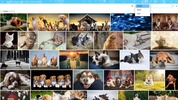
















Comments
There are no opinions about 123 Photo Viewer yet. Be the first! Comment